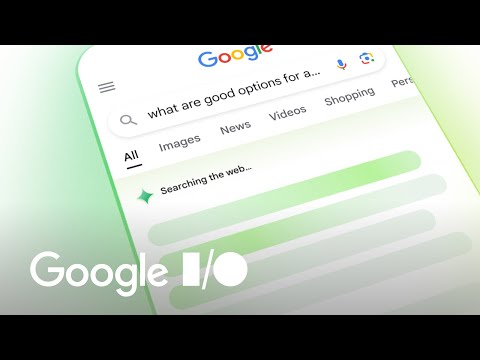The brain behind Google's powerful AI
Google has long been an AI-driven company, and it's given up several powerful AI tools over the years. The Gemini family of AI models is the culmination of years of hard work and research. Google Gemini is the face of Google's push for an AI-driven world. It consists of the company's most powerful models available to the public. These models understand and produce high-quality output for whatever you need.
Gemini is deeply integrated into Google's ecosystem of powerful products. You can find Gemini within products like Gmail, Docs, Sheets, Slides, and even Google Messages. If you're an avid Google Workspace user, then you've probably seen it. Using Google's powerful models, Gemini can understand the content in your documents, help you search for content, and summarize content for you. If you have to read through a long email, for example, Gemini can give you a manageable summary that can save you time.
If you need a powerful image generation platform, then you have one right at your fingertips. All you have to do is tell Gemini what you want it to create. The images that it produces are super high-quality.
Not only is Gemini great for use on your computer, but more and more Android phones are coming out with Gemini baked into their phones. This way, they can perform on-device AI. AI's applications on-device are endless. If you need a personal assistant or help editing content on your device, it will be right there. Gemini Nano is getting better, so you're able to do a ton of amazing AI tasks on your phone without needing an internet connection.
With this, Google Gemini is poised to revolutionize the world of AI. It's a powerful platform, and who knows what Google will come up with next to make this technology even better?
Top Gemini Features
Gemini Model Comparison
Gemini 1.5 Pro
Gemini 1.5 Flash
Gemini 1.0 Pro
| Gemini 1.5 Pro | Gemini 1.5 Flash | Gemini 1.0 Pro | |
|---|---|---|---|
| Input token limit | 1,048,576 | 1,048,576 | 12,288 |
| Output token limit | 8,192 | 8,192 | 4,096 |
| Input types | Audio, images, videos, text | Audio, images, video, and text | Text, video, and images |
| Output types | Text | Text | Text |
| Maximum images per prompt | 3,600 | 3,600 | 16 |
| Maximum video input length | 1 hour | 1 hour | 2 minutes |
| Maximum audio input length | ~9.5 hours | 9.5 hours | Could not process audio |